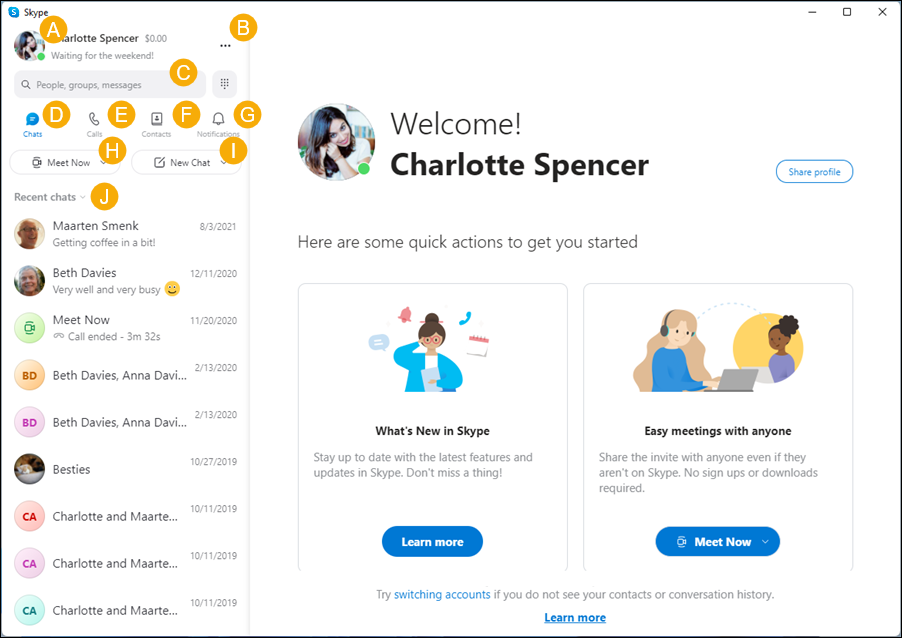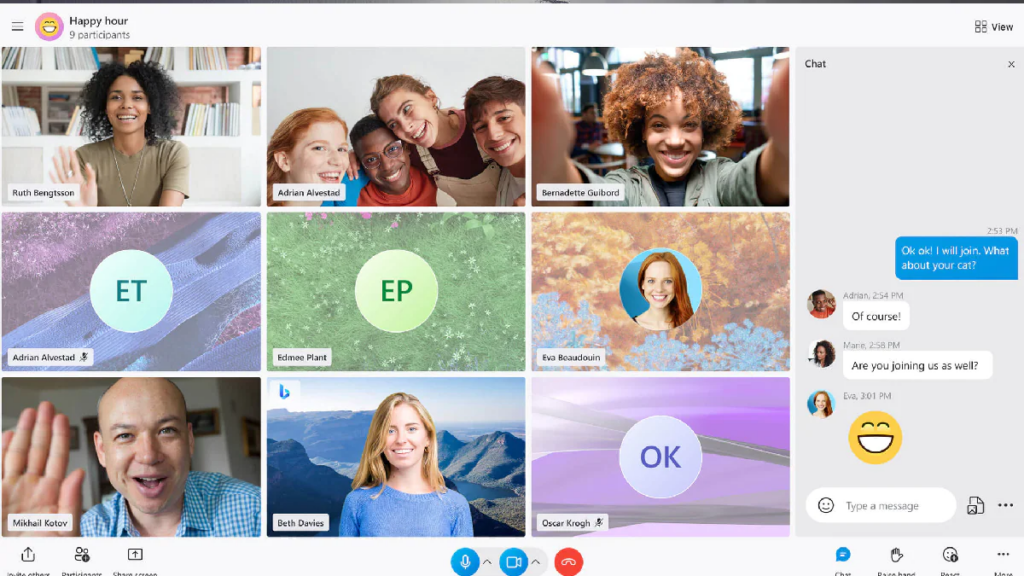
In today’s digital age, communication has transcended geographical boundaries, allowing people from around the world to connect effortlessly. Skype, a pioneering platform in the realm of communication technology, has played a pivotal role in shaping the way we interact, collaborate, and share moments with our loved ones. In this comprehensive article, we will delve into the fascinating world of Skype, exploring its history, features, benefits, and its enduring impact on global communication.
Table of Contents
- Introduction: Skype’s Evolution
- The Birth of Skype
- Skype’s Impact on Communication
- Revolutionizing Long-Distance Calls
- Seamless Video Conferencing
- Skype’s Features and Functionality
- Instant Messaging and File Sharing
- Group Calls and Screen Sharing
- Skype Translator: Bridging Language Barriers
- Skype in Business: A Game-Changer
- Virtual Meetings and Remote Work
- Customer Support and Collaboration
- Skype vs. Competitors
- Zoom: A Fierce Rivalry
- Microsoft Teams: Synergy within the Ecosystem
- Skype’s Cross-Platform Accessibility
- Desktop and Mobile Applications
- Web-Based Skype for Convenience
- Privacy and Security in Skype
- Encryption and Data Protection
- Privacy Settings and Reporting Features
- How to Get Started with Skype
- Setting Up Your Account
- Adding Contacts and Making Calls
- Navigating the User Interface
- Skype Tips and Tricks
- Hidden Features for Power Users
- Enhancing Call Quality
- The Future of Skype
- Emerging Technologies and Innovations
Introduction: Skype’s Evolution
Skype, a name synonymous with modern communication, has come a long way since its inception in 2003. Founded by Niklas Zennström and Janus Friis, this groundbreaking platform aimed to revolutionize the way people communicate across vast distances.
The Birth of Skype
Skype’s journey began with the vision of making voice calls over the internet accessible to everyone. Its founders harnessed peer-to-peer technology to create a platform that allowed users to make free voice calls between computers. This innovation disrupted the traditional telecom industry and laid the foundation for Skype’s meteoric rise.
Skype’s Impact on Communication
Revolutionizing Long-Distance Calls
One of Skype’s early achievements was eliminating the prohibitive costs of long-distance calls. With Skype, users could connect with friends and family worldwide without worrying about exorbitant phone bills.
Seamless Video Conferencing
Skype’s introduction of video calls took communication to new heights. It enabled face-to-face conversations, bridging the gap between individuals separated by thousands of miles. This feature was especially valuable for businesses, as it facilitated virtual meetings and collaborations.
Skype’s Features and Functionality
Instant Messaging and File Sharing
In addition to calls, Skype introduced instant messaging and file sharing, making it a versatile platform for both personal and professional use. Users could exchange messages, share documents, and collaborate in real-time.
Group Calls and Screen Sharing
Skype’s group call feature allowed multiple participants to join a conversation, fostering teamwork and enabling family gatherings regardless of location. Screen sharing made it easy to give presentations or troubleshoot technical issues remotely.
Skype Translator: Bridging Language Barriers
Skype’s commitment to inclusivity led to the development of Skype Translator. This groundbreaking feature could translate conversations in real-time, breaking down language barriers and connecting people from diverse linguistic backgrounds.
Skype in Business: A Game-Changer
Virtual Meetings and Remote Work
The corporate world embraced Skype for virtual meetings and remote work. It offered a cost-effective solution for businesses to conduct meetings, interviews, and training sessions with participants scattered globally.
Customer Support and Collaboration
Skype’s robust features extended to customer support, with businesses using it to provide real-time assistance to customers. Collaboration within teams became more efficient, thanks to features like screen sharing and file collaboration.
Skype vs. Competitors
Zoom: A Fierce Rivalry
Zoom emerged as a strong competitor to Skype, especially during the pandemic-induced surge in remote work. Both platforms offered video conferencing, but their unique features and pricing structures led to a fierce rivalry.
Microsoft Teams: Synergy within the Ecosystem
Microsoft’s acquisition of Skype led to integration with Microsoft Teams, creating synergy within the Microsoft ecosystem. This integration allowed for seamless collaboration among Office 365 users.
Skype’s Cross-Platform Accessibility
Desktop and Mobile Applications
Skype’s availability on various platforms, including Windows, macOS, Android, and iOS, ensured that users could connect no matter their device preference.
Web-Based Skype for Convenience
For added convenience, Skype offered a web-based version, allowing users to access their conversations and contacts directly from a web browser.
Privacy and Security in Skype
Encryption and Data Protection
Skype prioritized user privacy and security, implementing end-to-end encryption and robust data protection measures. Users could communicate with confidence, knowing their conversations were secure.
Privacy Settings and Reporting Features
The platform provided users with granular privacy settings, enabling them to control who could contact them and view their status. Reporting features allowed users to report any suspicious activity.
How to Get Started with Skype
Setting Up Your Account
Getting started with Skype was a breeze. Users could create an account with a valid email address, and the platform guided them through the setup process.
Adding Contacts and Making Calls
Once the account was set up, users could add contacts by searching for their Skype usernames or importing contacts from their address books. Making calls was as simple as clicking on a contact and selecting the desired communication method.
Navigating the User Interface
Skype’s user-friendly interface made it easy to navigate. Users could access their chats, contacts, and settings with just a few clicks.
Skype Tips and Tricks
Hidden Features for Power Users
Skype hid several features that power users would appreciate, such as keyboard shortcuts, call recording, and integration with other apps like OneDrive.
Enhancing Call Quality
Tips for enhancing call quality included using a stable internet connection, adjusting audio and video settings, and keeping the software updated.
The Future of Skype
Emerging Technologies and Innovations
Skype continued to evolve, exploring emerging technologies like augmented reality (AR) and virtual reality (VR) to enhance user experiences.