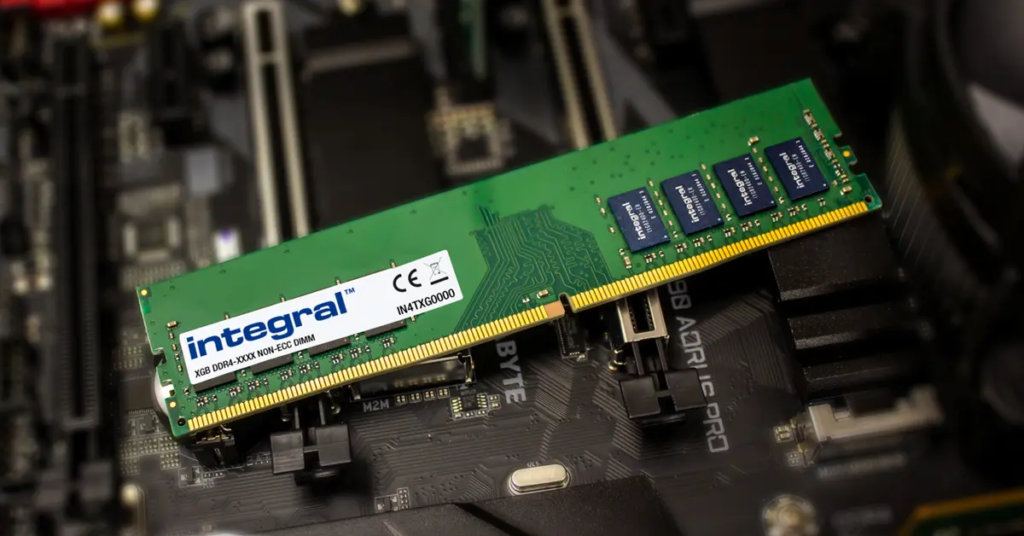
In today’s fast-paced digital age, the performance of your computer is more crucial than ever. Whether you’re a hardcore gamer, a creative professional, or simply someone who wants to breeze through daily tasks, the RAM (Random Access Memory) in your computer plays a pivotal role in ensuring a seamless experience. In this article, we will delve deep into the world of RAM computer hardware, demystifying its importance, types, specifications, and much more.
Table of Contents
- Introduction
- What is RAM?
- 2.1 Understanding RAM’s Function
- 2.2 RAM vs. Storage: A Clarification
- Types of RAM
- 3.1 DDR3, DDR4, DDR5 – Deciphering the Acronyms
- 3.2 DIMM vs. SO-DIMM: Form Factors Explained
- How Much RAM Do You Need?
- 4.1 Determining Your RAM Requirements
- RAM Speed and Latency
- 5.1 Clock Speed and Performance
- 5.2 CAS Latency: The Lesser-Known Factor
- Upgrading Your RAM
- 6.1 Steps to Upgrade RAM
- 6.2 Compatibility Concerns
- RAM for Gaming
- 7.1 The Impact of RAM on Gaming
- 7.2 Overclocking RAM: Pros and Cons
- RAM for Productivity
- 8.1 Enhancing Multitasking Abilities
- 8.2 RAM for Content Creation
- Server and ECC RAM
- 9.1 Servers Demand Reliability
- 9.2 Error-Correcting Code (ECC) RAM
- Future Trends in RAM
- 10.1 Emerging Technologies
- 10.2 Quantum RAM: The Next Frontier
- Tips for Maintaining RAM
- 11.1 Keeping Your RAM Optimized
- 11.2 The Role of Disk Cleanup
- Conclusion
Introduction
Your computer’s RAM is like its short-term memory. It stores data that your computer is currently using, allowing for swift access and seamless multitasking. Understanding RAM is pivotal in optimizing your computer’s performance.
What is RAM?
2.1 Understanding RAM’s Function
RAM is where your computer temporarily stores data that it’s actively using. When you open an application, load a web page, or edit a document, the relevant data is moved from your storage drive to RAM for quick access.
2.2 RAM vs. Storage: A Clarification
It’s important to note that RAM is not the same as storage (HDD or SSD). While storage retains data even when the computer is turned off, RAM is volatile, meaning it loses all data when the computer shuts down.
Types of RAM
3.1 DDR3, DDR4, DDR5 – Deciphering the Acronyms
The evolution of RAM has led to various generations, each offering improved speed and efficiency. DDR4 and DDR5 are the most common types today, but what do these acronyms mean?
3.2 DIMM vs. SO-DIMM: Form Factors Explained
RAM modules come in different shapes and sizes. Desktops typically use DIMM modules, while laptops and smaller devices opt for SO-DIMMs.
How Much RAM Do You Need?
4.1 Determining Your RAM Requirements
The right amount of RAM depends on your computer usage. Gamers and professionals often need more RAM than casual users. We’ll help you determine your ideal RAM capacity.
RAM Speed and Latency
5.1 Clock Speed and Performance
RAM speed, measured in MHz, can significantly impact your computer’s performance, especially during demanding tasks. We’ll explain how to choose the right speed.
5.2 CAS Latency: The Lesser-Known Factor
CAS latency, often overshadowed by clock speed, is equally crucial. It determines how fast the RAM responds to requests. We’ll demystify CAS latency.
Upgrading Your RAM
6.1 Steps to Upgrade RAM
Ready to boost your computer’s performance? We’ll guide you through the process of upgrading your RAM, step by step.
6.2 Compatibility Concerns
Before you rush to buy more RAM, it’s essential to ensure compatibility with your existing hardware. We’ll help you avoid common pitfalls.
RAM for Gaming
7.1 The Impact of RAM on Gaming
Gamers, rejoice! RAM can significantly affect your gaming experience. Learn how to optimize your system for smoother gameplay.
7.2 Overclocking RAM: Pros and Cons
Overclocking RAM can squeeze out extra performance, but it’s not without risks. We’ll weigh the pros and cons to help you make an informed decision.
RAM for Productivity
8.1 Enhancing Multitasking Abilities
Efficient multitasking is crucial for productivity. Discover how adequate RAM can turbocharge your work efficiency.
8.2 RAM for Content Creation
Content creators often deal with resource-intensive tasks. We’ll explore how RAM can facilitate smooth content production.
Server and ECC RAM
9.1 Servers Demand Reliability
In server environments, reliability is paramount. Server RAM and ECC RAM ensure data integrity and minimize downtime.
9.2 Error-Correcting Code (ECC) RAM
ECC RAM is a specialized type that corrects memory errors, making it indispensable for critical applications. Learn when and where to use it.
Future Trends in RAM
10.1 Emerging Technologies
The world of RAM is constantly evolving. Discover upcoming technologies that could shape the future of computing.
10.2 Quantum RAM: The Next Frontier
Quantum RAM promises groundbreaking advancements in computing power. We’ll explore its potential and limitations.
Tips for Maintaining RAM
11.1 Keeping Your RAM Optimized
Regular maintenance can extend your RAM’s lifespan and ensure consistent performance. We’ll share some best practices.
11.2 The Role of Disk Cleanup
Did you know that a cluttered storage drive can affect RAM performance? Learn how disk cleanup can indirectly benefit your RAM.
Conclusion
In conclusion, RAM is the unsung hero of your computer, silently ensuring a seamless computing experience. Understanding its nuances can empower you to make informed decisions about your computer’s performance.
