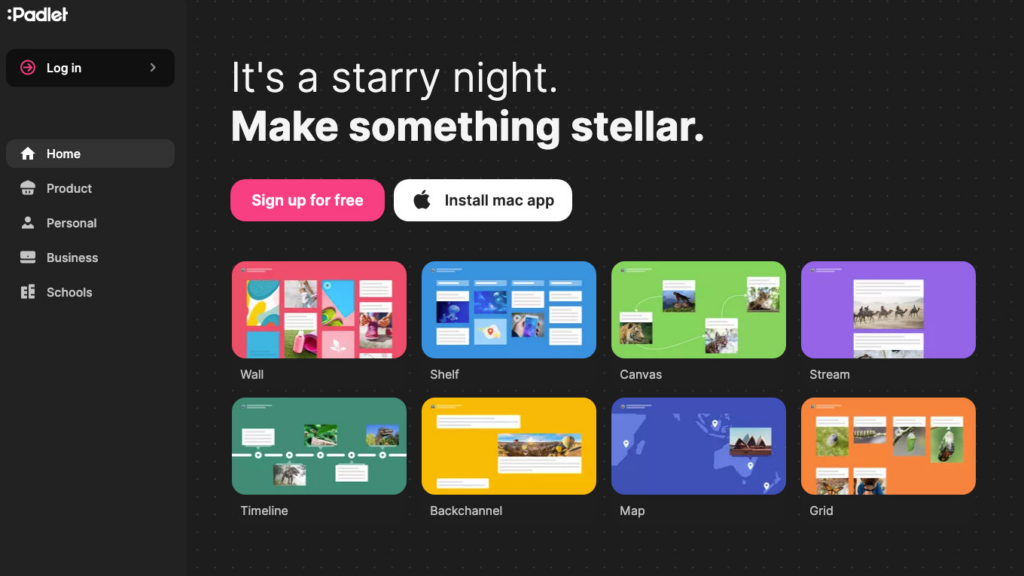Table of Contents
- Introduction
- What is Padlet?
- The History of Padlet
- Features and Benefits
- 4.1 User-Friendly Interface
- 4.2 Collaboration Tools
- 4.3 Customization Options
- How to Get Started with Padlet
- 5.1 Creating Your First Padlet
- 5.2 Adding Content
- 5.3 Sharing and Collaborating
- Padlet for Education
- 6.1 Enhancing Classroom Engagement
- 6.2 Remote Learning with Padlet
- Padlet for Businesses
- 7.1 Team Collaboration
- 7.2 Creative Brainstorming
- Padlet for Personal Use
- 8.1 Organizing Your Thoughts
- 8.2 Event Planning
- Padlet Pricing
- 9.1 Free Plan
- 9.2 Padlet Plus
- 9.3 Padlet Pro
- Is Padlet Secure?
- Alternatives to Padlet
- Tips for Maximizing Padlet’s Potential
- Real-World Examples
- Conclusion
- Frequently Asked Questions (FAQs)
Introduction
In today’s digital age, finding innovative ways to collaborate, organize information, and engage with others is crucial. Padlet, a versatile and user-friendly platform, has emerged as a go-to solution for these needs. In this comprehensive guide, we will explore what Padlet is, its history, features, and various applications, ensuring you have a deep understanding of this invaluable tool.
What is Padlet?
Padlet is an online, collaborative platform that allows users to create interactive digital boards, also known as “padlets.” These padlets serve as a virtual canvas where users can easily add text, images, videos, links, and documents. Think of it as a dynamic, digital bulletin board that fosters creativity, communication, and organization.
The History of Padlet
Before delving into its features, let’s briefly trace the history of Padlet. Created by Nitesh Goel in 2008, Padlet was initially known as “Wallwisher.” Over the years, it evolved into the versatile platform we know today, serving millions of users worldwide.
Features and Benefits
4.1 User-Friendly Interface
One of Padlet’s key strengths is its intuitive interface. Users of all ages and tech backgrounds can quickly adapt to creating and navigating padlets. Whether you’re a student, educator, professional, or just someone looking to organize ideas, Padlet welcomes you with open arms.
4.2 Collaboration Tools
Padlet is built for collaboration. It offers real-time editing and commenting, making it an ideal choice for group projects, brainstorming sessions, and team discussions. Multiple contributors can work together seamlessly, no matter where they are located.
4.3 Customization Options
Each padlet is a blank canvas waiting for your creative touch. You can customize the layout, background, fonts, and more to reflect your unique style and purpose. Padlet’s flexibility is one of its standout features.
How to Get Started with Padlet
5.1 Creating Your First Padlet
Getting started with Padlet is a breeze. Simply sign up for an account, choose a template or start from scratch, and you’re ready to create your first padlet.
5.2 Adding Content
Once your padlet is set up, you can start adding content. From text notes to multimedia elements, you can present information in various engaging ways.
5.3 Sharing and Collaborating
Padlet truly shines when you share your creations with others. Share your padlet via a link or invite collaborators directly. Real-time collaboration fosters creativity and productivity.
Padlet for Education
6.1 Enhancing Classroom Engagement
Educators worldwide have embraced Padlet as an educational powerhouse. It enhances student engagement, facilitates class discussions, and provides a digital platform for assignments and projects.
6.2 Remote Learning with Padlet
Especially during remote learning, Padlet has been a lifeline for teachers and students alike. It bridges the gap between physical and digital classrooms, ensuring learning continues uninterrupted.
Padlet for Businesses
7.1 Team Collaboration
In the business world, effective collaboration is essential. Padlet streamlines teamwork by offering a visual workspace where employees can brainstorm ideas, share resources, and stay organized.
7.2 Creative Brainstorming
Padlet’s interactive nature encourages creative brainstorming sessions. Companies can harness collective creativity to solve problems and innovate.
Padlet for Personal Use
8.1 Organizing Your Thoughts
Whether you’re planning a trip, organizing your thoughts, or creating a vision board, Padlet’s flexibility makes it a valuable personal tool.
8.2 Event Planning
Planning events becomes smoother with Padlet. Create event boards, share details with participants, and collaborate on event logistics effortlessly.
Padlet Pricing
9.1 Free Plan
Padlet offers a free plan with basic features, making it accessible to all. It’s an excellent starting point for personal and small-scale use.
9.2 Padlet Plus
For enhanced features and more storage, consider Padlet Plus, an affordable option suitable for educators and small businesses.
9.3 Padlet Pro
Businesses and larger institutions may opt for Padlet Pro, which provides advanced customization, security, and support.
Is Padlet Secure?
Padlet prioritizes security, ensuring your data remains safe. With encryption and privacy controls, you can confidently use Padlet for both personal and professional purposes.
Alternatives to Padlet
While Padlet offers a plethora of features, it’s essential to explore alternatives like Miro, Trello, and Microsoft OneNote to find the best fit for your specific needs.
Tips for Maximizing Padlet’s Potential
To unlock Padlet’s full potential, consider these tips:
- Experiment with different templates and layouts.
- Encourage active participation from collaborators.
- Regularly update and organize your padlets.
- Explore integrations with other tools for added functionality.
Real-World Examples
To illustrate Padlet’s versatility, here are real-world examples of how individuals and organizations use Padlet to achieve their goals:
- A teacher creating an interactive lesson plan.
- A marketing team brainstorming campaign ideas.
- A bride-to-be planning her wedding.
- A project manager tracking tasks and deadlines.
Conclusion
In conclusion, Padlet is a dynamic and versatile platform that has made a significant impact in education, business, and personal organization. Its user-friendly interface, collaboration features, and customization options make it a valuable tool for a wide range of purposes. Whether you’re a student, professional, or simply someone looking to organize ideas, Padlet has something to offer.